Phase 1
- Treevo Incorporation
- User Interface/Wireframes Design
- TEDCO Md Builder Fund Application/Competition
- Project Roadmap
- Pitch Deck Design
- Fundraising Prep
Download Treevo now! Immerse yourself in the future of social media and discover what the world is buzzing about.
Our social identities have traditionally been presented in a fragmented manner. Embrace Treevo, your ultimate destination for all your social media needs, where you can integrate and unify your online presence.
EEVO serves as the intrinsic token on the Treevo platform, primarily intended to empower users with community building tools that amplify their influence. Within the Treevo ecosystem, EEVO will serve as the principal currency for transactions.
Gone are the days of requiring multiple social applications to stay connected. With Treevo, you can effortlessly access your favorite social apps with a simple swipe, all in one place.
Experience the convenience of simultaneously posting messages or sharing news across all your social accounts with Treevo! Keep your followers informed and up to date using our platform.
Streamline your communication by centralizing all your activities with Treevo. Whether it's making a phone call, sending a text, or updating your status, Treevo empowers you to conveniently manage all your communication needs from a single platform.
With Treevo, you can share captivating pictures, videos, and stories that feature 24-hour vanishing pages. Express your story in vivid detail and unveil your true self to the world like never before.
The future is here! Simplify how you access all of your social media accounts, with Treevo!
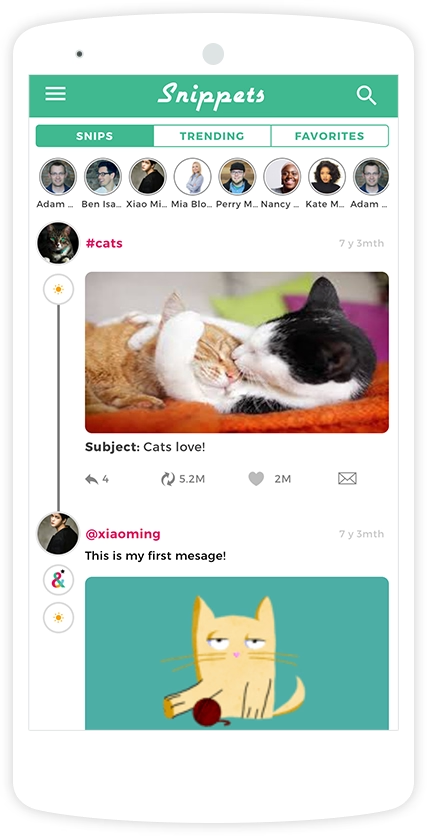
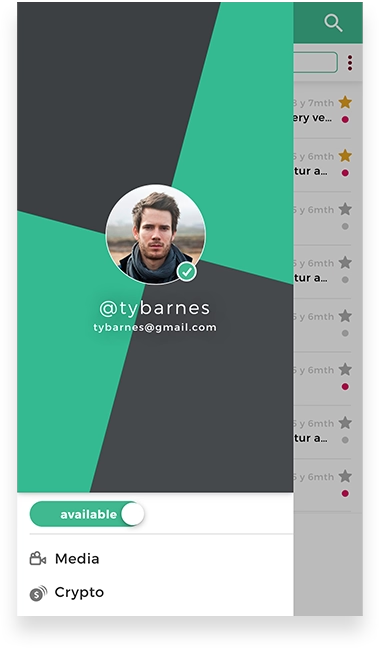
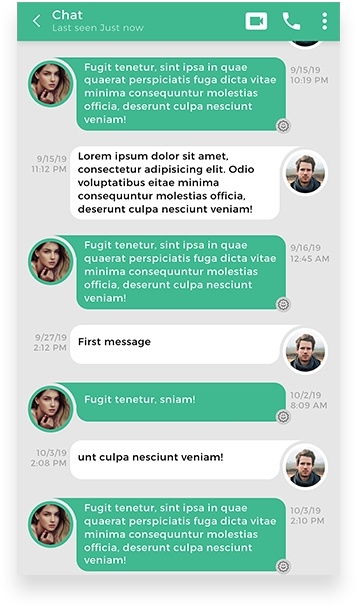

We love customer feedback. So, Post Your Reviews!
Sorry not available yet.